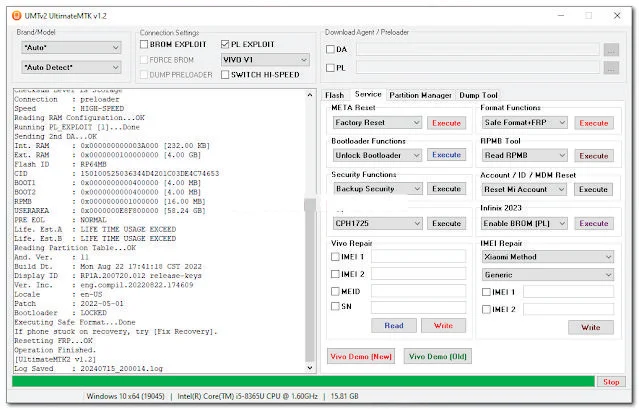
What is Factory Reset Protection (FRP)?
FRP is a security feature on Android devices that protects user data in case of theft or unauthorized access. When you perform a factory reset on a phone with FRP enabled, you will be required to sign in with the Google account that was previously synced on the device. This means that even after a reset, the phone cannot be used without the owner's credentials.
What is the UMT Tool?
The Ultimate Multi Tool (UMT) is a widely used utility for mobile repair technicians. It allows for various operations on Android devices, such as flashing firmware, unlocking devices, bypassing FRP locks, and more. UMT supports a range of brands, including VIVO, making it a handy tool for professionals and DIY enthusiasts who need to troubleshoot and fix smartphone issues.
Using UMT Tool to Bypass FRP on VIVO Y15
Factory Reset Protection (FRP) is a security feature on Android devices like the VIVO Y15. It prevents unauthorized access after a factory reset by requiring the original Google account credentials. If you've forgotten these credentials, the UMT (Ultimate Multi Tool) can help bypass the FRP lock.
Steps to Bypass FRP Using UMT Tool:
- Install UMT Tool: Download and install the UMT tool on your PC, along with the necessary VIVO Y15 drivers.
- Boot into Fastboot Mode: Turn off the phone, then press and hold the Volume Down + Power buttons to enter Fastboot mode.
- Connect to PC: Use a USB cable to connect your VIVO Y15 to the PC with UMT installed.
- Select FRP Option: Open UMT Tool, select the FRP bypass option under VIVO settings, and follow the on-screen instructions.
- Complete FRP Bypass: The UMT tool will bypass the FRP lock, and the device will reboot without asking for Google credentials.
Using the UMT tool offers a simple and effective way to regain access to your VIVO Y15 after a factory reset without the Google account.
Safe Format Using UMT Tool
If you want to perform a safe format on your VIVO Y15, follow these steps after completing the FRP bypass:
- Navigate to the UMT tool's main interface and select the "Format" option.
- Follow the instructions to format the phone safely. This will ensure that your device is reset to factory settings without causing any harm to the software.
Conclusion
The VIVO Y15's FRP lock is an essential security feature, but it can sometimes be a hassle if you forget your Google credentials. Using the UMT tool provides a reliable and efficient way to bypass FRP and perform a safe format. Always ensure that you're using the latest version of the tool and have backed up any important data before proceeding with the process.



.jpg)

.webp)

.webp)



0 Comments